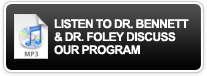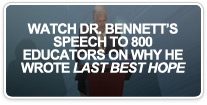SAMPLE SITE ONLY
This site is intended as a sampler for visitors. Volume I, Chapter 3, offers a preview of what every chapter will contain for those who purchase the books and the Roadmaps. See the order forms for purchasing details.
Frequently Asked Questions
FAQ - Content Related Questions
1. Can I add my own content?
These features are found in the Premium subscription in the sections called "Your Lessons, Projects, Essays, and More," Premium Media “Let’s Hear Your Speeches,” and “HOPE Tube.”
2. For what grade levels were these materials designed?
Generally, America: The Last Best Hope and the companion Roadmaps are being used in secondary classrooms. However, we have some upper middle school students using them as well as college survey students. Both the Dale Chall and Lexile readability ratings were Grades 9 and 10. Therefore, the rich narrative content is appropriate for a wide range of students. There are vocabulary and reading aids built into the Roadmaps for students needing such assistance.
3. Is there a test generator?
The Roadmap offers sample tests for each chapter and these assessments will be continually reviewed. There is no test generator, as such, within the Roadmap, but the questions in the lesson plans or sample tests can be pasted into your own test generating program.
4. How do I know if the curriculum is linked to my state standards?
This feature is being developed with a focus on textbook adoption states as well as states having school districts desiring to use our materials. See section on Roadmap called Standards Alignments for a listing.
5. What are the differences between Student and Teacher views?
Teacher views include lesson plans, assessments, and exciting teacher tools to improve student learning. Generally, these are items designed only for teachers. Student views focus on such things as key historical points, timelines, critical events, and terms. Also included in the student view are primary sources, laws, and vocabulary. Teachers have access to both the student view and the teacher view with the teacher password.
FAQ - Technical Related Questions
6. What should I do if I can't remember my password or user login?
Students should contact their teacher or individual who originally issued the password. Teachers should refer to the original email that contains the student and teacher logins. If this fails, email Technical Support and your login information will be emailed to you.
7. Why do I need to use scroll bars at the side and bottom of screen to see the entire page?
Screen settings should be set at a minimum of 840 pixels wide to view the content. These settings may need to be adjusted to view the pages when displayed on a video projector.
8. How do I report links that don't work?
Visit the Contact Team HOPE page or email Technical Support. Paste the broken link in the text or give a brief description of what section of the Roadmap or Premium Roadmap contains the missing link.
9. Why do I get the file not found message when I click on a link?
Most often it is an issue with a busy Internet or server. Sometimes a link used in our materials may be moved or discontinued by the originator of the website in question. In that case, follow the directions for reporting a missing link.
10. How can I enlarge the text?
If you are using Firefox, click on the "View" tab. Mouse over the "Zoom" selection and select "Zoom In." In Internet Explorer, click on the "View" tab and select the "Text Size" option. You can select the size of the text on the page.
11. Why don't images appear when I try to open them?
Most often it is an issue with a busy Internet or server. Sometimes an image used in our materials may be moved or discontinued. In that case, please send an email to Team HOPE at Technical Support.
12. Why does it take a long time for pages to load?
The enriched content of some features requires a great amount of information to be downloaded. Download speed is affected by such things as the type of Internet connection you have, your computer, and the general traffic on the Internet.
13. What is Adobe Reader and where do I get it?
Adobe Reader is a simple program to read PDF files. You can download it on Adobe's site.
14. Why won't my login and or password work?
Passwords must be typed correctly and are case sensitive. One common problem is that the "Caps Lock" key is accidentally turned on.
15. Can I change my password?
There is not an option for a user to change their own password. Please contact us at Technical Support for assistance if you have issues with your password and include your username in the message.
16. What are the minimum/recommended computer requirements for using the Roadmap?
To view all of the content for the Roadmap, you will need an Internet connection, Flash player and Adobe Acrobat Reader. The site is best viewed using the latest version of Firefox.
17. How can I contact someone if I have questions that are not answered here?
Email your question directly to Technical Support.
18. When I open the Roadmap or Premium, I see the message "Multiple Log In Error" at the top. What does this mean?
It means that you are logged in on another computer and did not Log Out before closing the browser. Whenever you plan to use the Roadmap and Premium in two locations, such as school and home, you must Log Out of the first computer before closing your browser. You will notice the message with the two “Hosts” and the time that the account login has been active. Select the longest “Host” session to disconnect by clicking on the and then click on the button “Disconnect Session” and that will clear the previous login and begin your current session.
19. When I try to use the Premium, I see the message "Premium Error - Premium Log-In Needed" at the top. Why is this?
You need to Log In using the username and password from your original receipt for Premium access. Also note that you must purchase the Premium subscription before your username and password will work. You can find ordering information for the Premium at /order.